How to download facbook video in mobile

In today's post we will know How to download facebook video in mobile.Facebook is one of the world's number 1 social networking sites,millions of videos are uploaded every day on Facebook.Facebook has 2.38 billion active users who upload new videos every day Sometimes we get to see a video that we want to share with others .If you want to download videos from Facebook and share with others.So you can not do it because there is no such option in Facebook
Do you also want to download the video that is shown on Facebook?But you are not able to download videos from Facebook.So we are going to tell you the easy way to download Facebook videos.With the help of which can easily download video .So let's know how to do (download facbook video in mobile)
You can do it in two ways.I'm going to tell you two ways to download Facebook videos.You can use the easiest way.and I am telling you through photo.We get a video on Facebook that we want to download in mobile .But Facebook has not given a way to download videos
If you use Facebook, then you must have come to the question about how to download Facebook videos. Because there is a lot of video which we like very much and we want to save it in mobile.There are many ways to download videos from Facebook You can do it from mobile and also from computer.
If this is your question (download facbook video in mobile) So you have come to the right place
So let's know how to do .As already mentioned that you can do it in two ways
(1) First way through app (mobile app)
(2) Second way through the website
First of all, we learn the first way (through mobile app) To download Facebook videos from mobile. First of all, download the videmat application in the mobile.
How to download the vidmate app
(step by step)
(step by step)
(1) search the vidmate app in the mobile browser
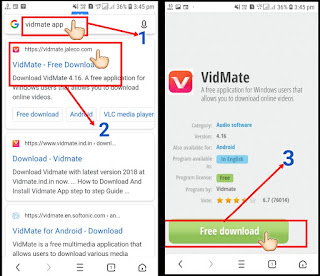
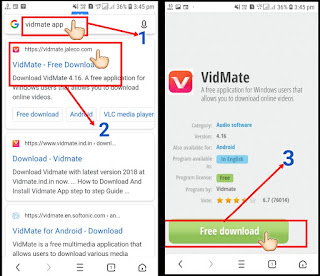
(2)click the link(https://vidmate.jaleco.com) in search results(As shown in the photo)
(3)click on the given download button. now the vidmate app is downloaded
(4)install it now(vidmate app)
[1]-first mathod to download facebook video in mobile
open the facebook app and the video that you want to download.
you must have a video downloader app to download a video from facebook.
stap-1
The video you want to download,Open it
Then click on the 3-Dot above the video(As shown in the screenshot)
stap-2
Now you have to click on the copy link from a lot of options.
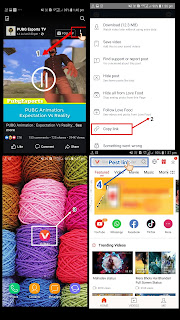
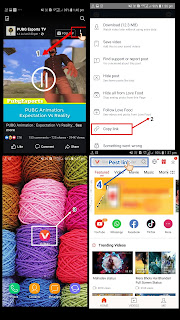
stap-3
Now open the vidmate app
stap-4
The link that was copied from Facebook video.
Paste this into the search bar of the vidmate app
stap-5
Click the go button on the left side of the vidmate app
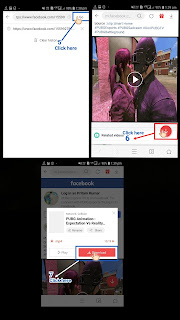
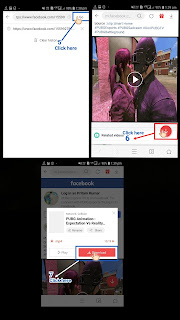
stap-6
Now the video will open in front of you.
Click on the symbol of the download button below the video
stap-7
After that, select the quality of the video.
Now get the option of download or play.
You have to click download.Your video is now downloaded
[2]Second mathod to download facebook video
With this method you can download Facebook videos from any computer, mobile without any app
stap-1
Open Facebook and open the video.You can do this in two ways
First method-Right click on the video (in computer)
Second method-click on the 3-Dot above the video(in mobile)
After that, copy the video link
stap-2
Go to a browser and open any one of the following links(downvids.net)
*en.savefrom.net
*fbdown.net
*downvids.net
stap-3
stap-4
After that,right click the download button
Your video is now downloaded
This mathod you can download videos from Facebook
Which method did you like? Write in the comment
I hope this trick(How to download facbook video in mobile)will be nice to you guys If you like it, please comment. If you have any questions or suggestions, please comment or contact us.
I hope this trick(How to download facbook video in mobile)will be nice to you guys If you like it, please comment. If you have any questions or suggestions, please comment or contact us.
If you have any questions from this post. Then write us in the comment







Getfvid.io is perfect for downloading Facebook videos fast and without any watermark.
ReplyDelete